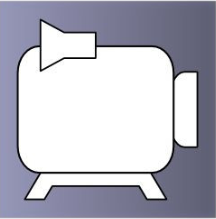If you want to record your computer screen than CamStudio 8 software is best for you. You can download CamStudio as a freeware software. It’s one of the most popular screen recorder for windows. You can create industry standard AVI and SWF video file. Users can also add screen captions on their recording video.You can record anything on your computer screen with audio; also you can share your skill by screen recording.
However, CamStudio 8 is fully user-friendly software, it’s doesn’t required your user experience. Just download it and after installation you can start your recording without harassment. Another thing is, it’s fully freeware licensed and it doesn’t need any charge from users. You can use it Windows 32 bit and 64-bit operating system.
Features and Highlights:
- CamStudio free and safe download.
- Drop-Shadow, torn-edge effects.
- Taking screenshots and screen recording with several ways.
- 100% safe from viruses.
- Add image caption and marking boxes.
- High-quality sound recording.
- Converts AVI to Flash format.
CamStudio has few advance features which makes your work more easier and comfortable. There are a lot of features; some of these are adding a picture in a picture webcam movie, create custom cursors, select a target area with box area.
Pros and Cons of CamStudio Download:
Pros:
- Simple and Easy to use.
- High quality resolutions.
- Create unlimited video.
Cons:
- Output only AVI and SWF format.
- Output File size need large space of the disk.
CamStudio Download and Installation for Windows:
- Click on the “Download “ button and get download link and download takes few moments.
- After downloading complete, just double click on the download file.
- You can get Run program in your download file, select and run it.
- Once you get the software installed, click on the icon in the Start menu to start the CamStudio Downloaded software.
Note: CamStudio currently cannot create AVI files over 2GiB in size.