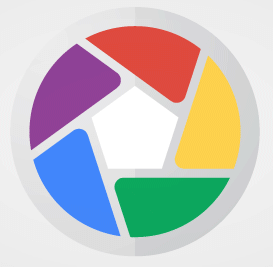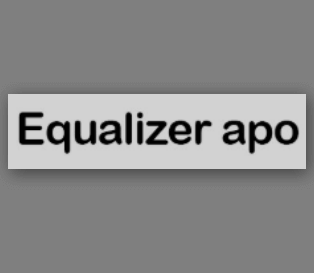XnView Download Free and Best Reviews with Latest Version
File Name : XnView V 0.93.1
File Size : 44.02 MB
License : Free & Paid
Publisher : XnView.com
Release Date :
OS : Windows, Mac OS, Linux
Overview:
XnView download is one of the best software of a powerful cross-platform picture viewer, media browser and converter graphic files. It has amazing features are full-screen mode, slide show, and batch conversion. Anyone can show their photos with full screen and slide shows with different effects. XnView has overall support more than 500 formats of the image such as GIF, PNG, TARGA, BMP, JPEG, JPEG-2, TIFF and much more.
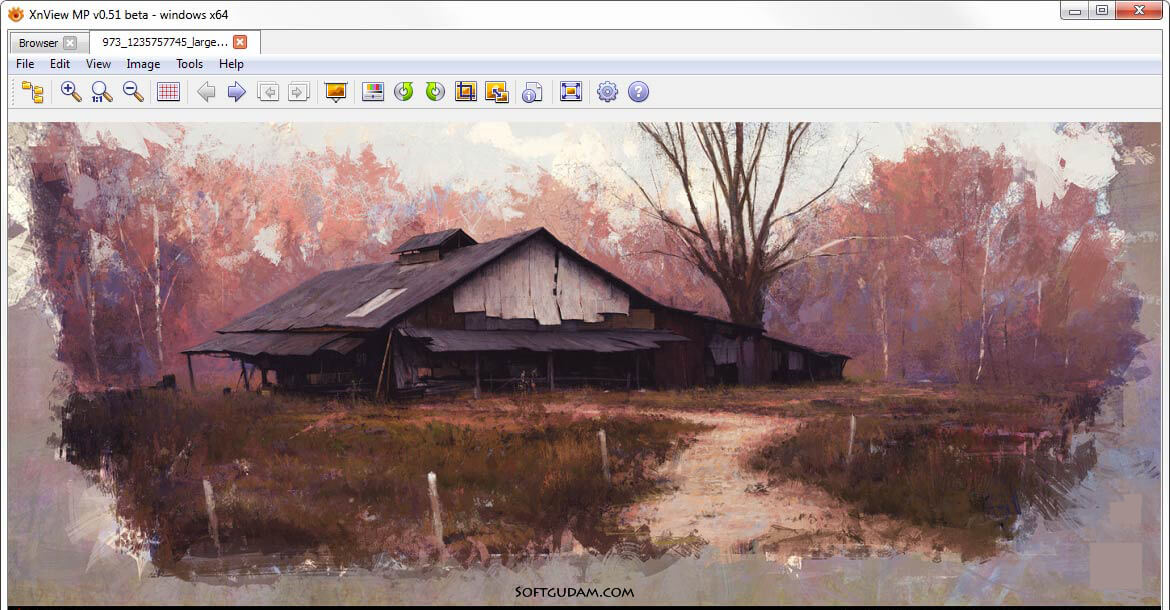
XnView is freeware software for private, non-commercial or educational use purposes. It has another most important feature is red-eye correction and screen capturing. XnView supports viewing of image files in a tabbed format, image resizing.
XnView Updates and Features:
- Resize, crop and rotate support.
- TIFF, Animated GIF and ICO multipage support.
- Computable with Windows all versions.
- Unrivaled Compatibility.
- View full screen and screen capture mode.
- Batch conversion.
- Latest Version of XnView.
Why XnView is best for you?
XnView is a freeware software for all-purpose (Without business). If you are a beginner computer user then you can use it easily because it is simple and easy to use for beginners.It not only a simple but also more powerful image viewer. It has many advanced features and tools (Editing, Create, Thumbnail, etc.) which can help users to make easy to use. XnView features included HTML page generation, Contact Sheets, batch conversion and image processing.
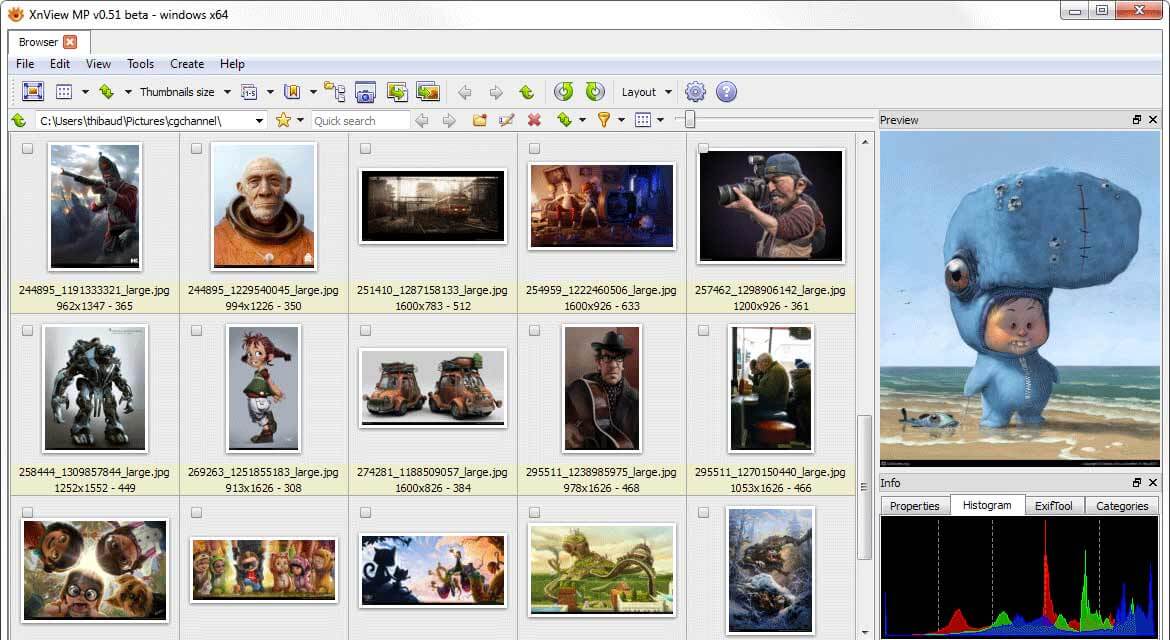
Pros and Cons of XnView free download:
Pros:
- Beautiful user interface.
- Optimized Performance.
- Simple, Easy to use and powerful image viewer.
- Advance tools and features.
- Multi-Platform ( Windows, macOS, and Linux are now supported in both 32 and 64-bit versions)
Cons:
- Touchy Controls.
XnView download and installation :
- It’s very simple to download XnView. Just click on the “Download “ button and get generate download link and download takes few moments to start.
- After downloading complete, just double click on the download file.
- You can get Run program in your download file, select and run it.
- After The XnView software installed, click on the icon in the Start menu to start the XnView download.
Learn more about related softwares – Video Cutter for Windows XP, Avidemux Free Download For Windows