How To Setup WordFence Security Plugin Properly

Wordfence Security Plugin
Are you looking for a website security plugin? WordFence security plugin is one of the best WordPress security plugins. In the whole world, it is very popular for WordPress security provides. In this tutorial, we describe the WordFence security plugin review with its features and performance. WordPress is the most popular CMS and big platform website using this. So website security is important part of website. Now we are saying how to secure WordPress website completely guideline.

WordFence Security plugin setting
Wordfence comes as two versions one is a free version and the other is a paid version. But wordfence both are versions provide the best service for website security. Among them, the paid version has extra features and supports. The free version is usable too. Wordfence uses too many websites for security purposes. Wordfence after install by default setting looks like.
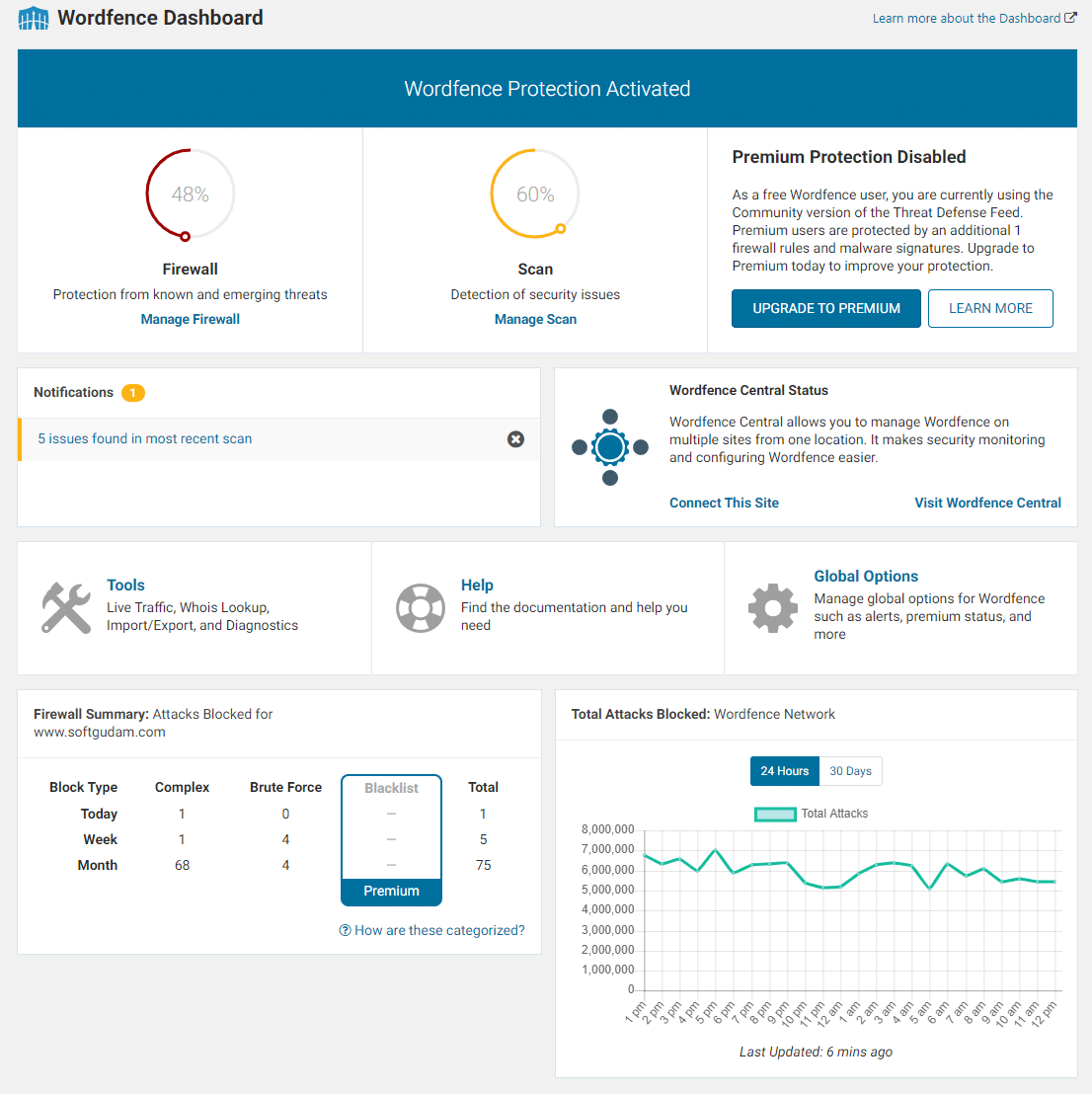
Most of the website is active and default setting. But if want to setting upgrade for custom security option is it possible. For setting this plugin simply visit Wordfence > options to configure plugins.
Wordfence Security is a very powerful plugin and comes with extensive features option. At first of the step installing basic options then upgrade advance features. When changing the options page where you can change behaves and performance. Then firewall rules and scan rules run and show the result. Have any detect malware it find out and suggest for fixed. And admin panel login security also set in wordfence.
If you want to block any IP that he doesn’t access your website. And other facilities is tracking your visitor IP location and access their activity.
Some feature of Wordfence Security
- Fast time load on your server
- Messes up your WordPress data
- The user interface is easy
- It cleaned up a short time
- All kind of security provides
- More functionality available
- Best review in wordfence security
Here recommended for you see my previous articles – How to Setup WordPress, Building a website.
And another help item WordPress theme free download.
Related Tutorials

What is the Difference Between Billiards, Pool, and Snooker?
A web art : Online gaming today is one of the most favourite pastimes for people across the globe.…

How to Create Pagination | WordPress Theme Development
A web art : Hello, user now we write a tutorial about how to create pagination in Wordpress. Theme…
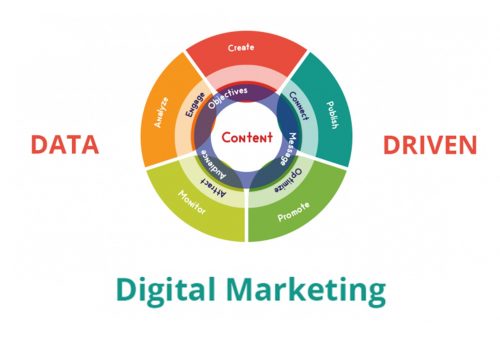
Role of Technology in Digital Marketing
SEO Master : To begin with, let’s get to know what exactly does the term Digital Marketing mean.…

Get Followers On Instagram Instantly
A web art : Instagram can help you take your business to a whole new level and one way…

