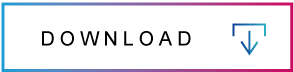Audacity Free Download | Full Version
File Name : Audacity 3.0.2
File Size : 30 MB
License : Free
Publisher : Audacity Team ORG
Release Date : 16/01/2020
OS : Windows, macOS, Linux
Audacity free download for your computer. If you are a YouTuber or beginner or you have to work with audio files for voice presentations, Audacity is best free audio editor and it is free, open-source, friendly, easy and stable audio editing software for Windows, Linux, and Mac users. Audacity download free windows 10 or Mac free. Audacity also has free online call Audacity Online. Below we are going to share a few Audacity Features and how to use Audacity. Read more related software Equalizer APO Download.

Audacity Audio editor Features
- Select-able colorways for waveform display in audio tracks, available from version 2.2.1 and later
- You can record and playback sounds
- Selectable themes enable the users to choose a preferred look and feel for the application, available from version 2.2.0 and later.
- Scrubbing available from Version 2.1.1 and later
- Timer Record features enable users to schedule when a recording begins and ends to make an unattended recording
- MIDI playback is available from version 2.2.0 onwards
- Punch and Roll recording – for editing on-the-fly, available from version 2.3.0 onwards
- Editing Via cut, copy, and paste, with unlimited levels of undoing features
- Multi-track audio tool for navigation controls to zoom and single track edit, project pane and XY project navigation, non-destructive and destructive effect processing, and audio file manipulation.
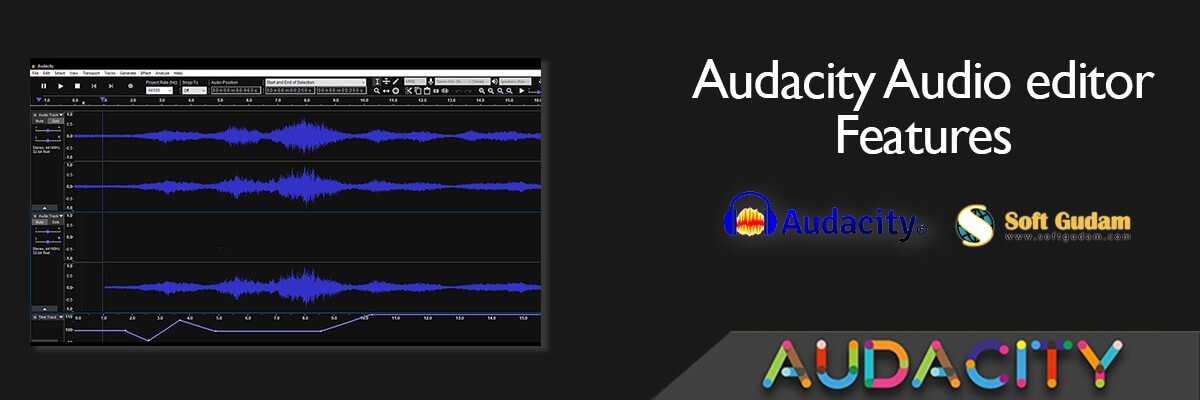
- Audacity works on Cross-platform operation Windows, MacOS, and Linux systems (including Unix)
- Audacity uses the wxWidgets tool library to provide a similar graphical user interface on several different operating systems
- It has Noise Reduction based on sampling the noise to be minimized.
- Audacity has Vocal Reduction and Isolation for the creation of karaoke tracks and isolated vocal tracks
- Multi-track mixing Support for multi-channel modes with sampling rates up to 96 kHz with 32 bits per sample
- Importing and exporting of WAV, AIFF, MP3 Ogg Vorbis, and all file formats supported
- Audacity is available online without downloading
- Audacity system requirements are so minimal that it’s not even worth mentioning them
How to use audacity
Audacity is very simple and easy to use. Here we are going to share with you How to use audacity for beginners;