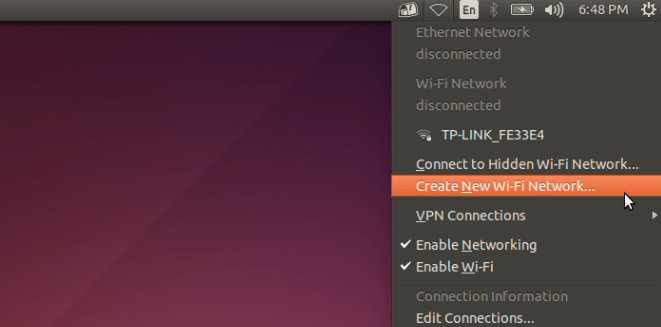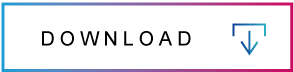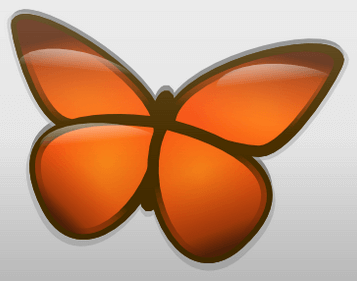Baidu WiFi Hotspot Download Free Latest Version for PC
Baidu WiFi Hotspot
Baidu WiFi hotspot download free wireless hotspot software for windows. There are a lot of smartphone users who use the WiFi hotspot and it’s very useful for internet browsing. But many computers do not have hotspot capability, for this reason, Baidu WiFi Hotspot can help you to turn your computer into a hotspot.
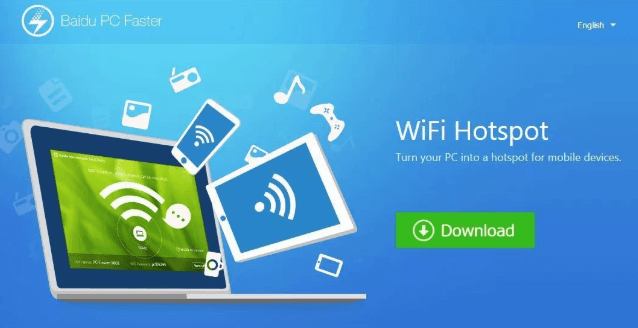
You can share your file and data such as photos, music, videos, and document between your PC and mobile by using Baidu WiFi hotspot. The software is a very simple and user-friendly interface.
History and details of Baidu Wifi Hotspot:
Baidu WiFi hotspot software founded by Baidu. This a fully free software for connecting wifi pc. Baidu WiFi Hotspot 5.1.4 is running version latest updated on March 15, 2019. It’s a completely Freeware use for computer software without restrictions.
Updates features of Baidu Wifi Hotspot:
- No limitation to the transfer of data.
- Customization of your own WiFi name.
- Control the WiFi connected devices.
- Send unlimited photos, media to your PC.
Why you choose this software:
First of all this software is completely Freeware software without any restrictions. As well as this software is easy to use. And fast transfer data wireless hotspot. Baidu WiFi Hotspot set a PC into a wireless routing both internet connection. You can easily share unlimited data and files without any doubt. It’s a simple software about 4.92 MB installations file.
Baidu WiFi hotspot download and installation:
- Click on the “Download “button and get download link and download take few moments.
- After downloading complete, just double click on the download file.
- You can get Run program in your download file, select and run it.
- Once you get the software installed, click on the icon in the Start menu to start the Baidu WiFi application.