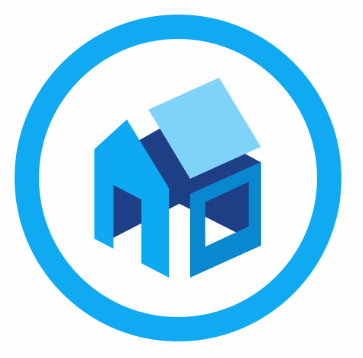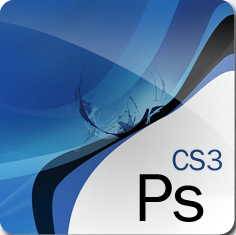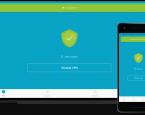Download CorelCAD 2019 | For Windows And MacOS
File Name : Download CorelCAD 2019
File Size : 1.5 GB
License : Paid
Publisher : CorelDRAW
Release Date : 15/11/2018
OS : Windows & Mac
Download CorelCAD 2019 latest version for windows (64-bit & 32-bit) and MacOS. CorelCAD is an alternative version of Autodesk AutoCAD. It’s for 2D drawing, 3D design and 3D Printing. CorelCAD 2019 is 7th version of the software that released in December 2018. It has smart interface and affordable solution for technical drawing. CorelCAD 2019 has optimized for native .DWG support for Windows and MacOS for better productivity and performance.
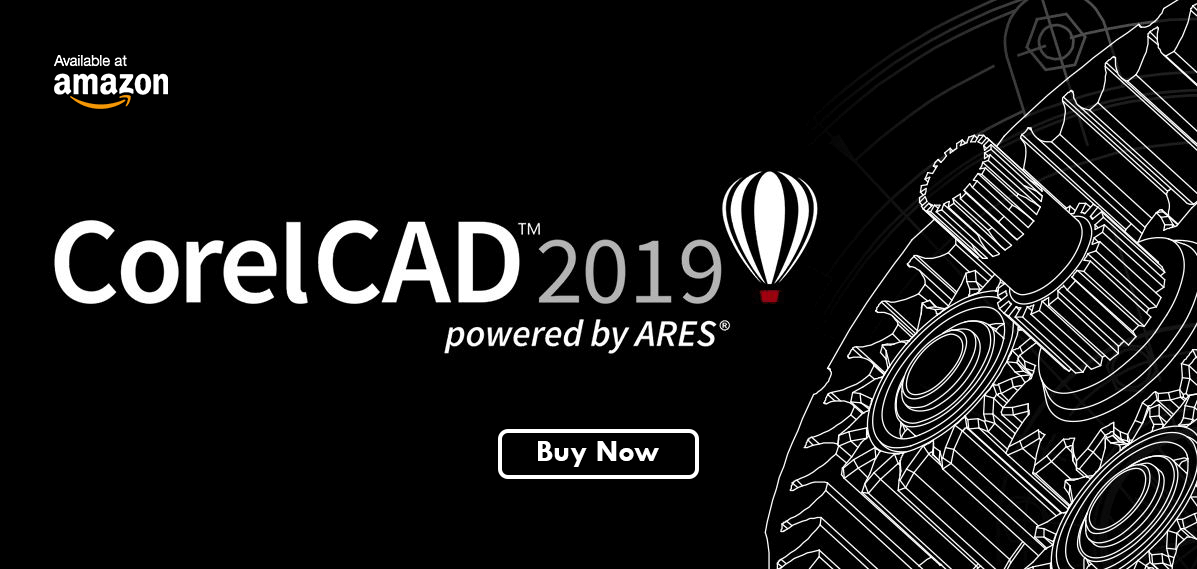
CorelCAD 2019 Windows & Mac
With the release of CorelCAD 2019 raveled many new features. The new version added a Smart Dimension command similar to the feature introduced in Autodesk AutoCAD 2016. New Smart Dimension tool automatically suggests the most appropriate dimension type. But unlike AutoCAD, this new feature in CorelCAD can only be used to dimension individual object. You cannot specify extension line origins, you cannot use it to place ordinate or baseline dimensions and you cannot use it to place parallel.
What’s new Features of Corel CAD 2019:
The new Smart Dimension tool in CorelCAD also lacks many of the “smart” features found in AutoCAD. For example, it can only place dimensions on the current layer (not on a specific dimension layer). CorelCAD also does not prompt you to move, break up or replace dimensions if you attempt to place a new smart dimension that overlaps another similar dimension. When the new mobile version is released, you will also be able to download CorelCAD 2019 Mobile for both Android and iOS tablets and smartphones.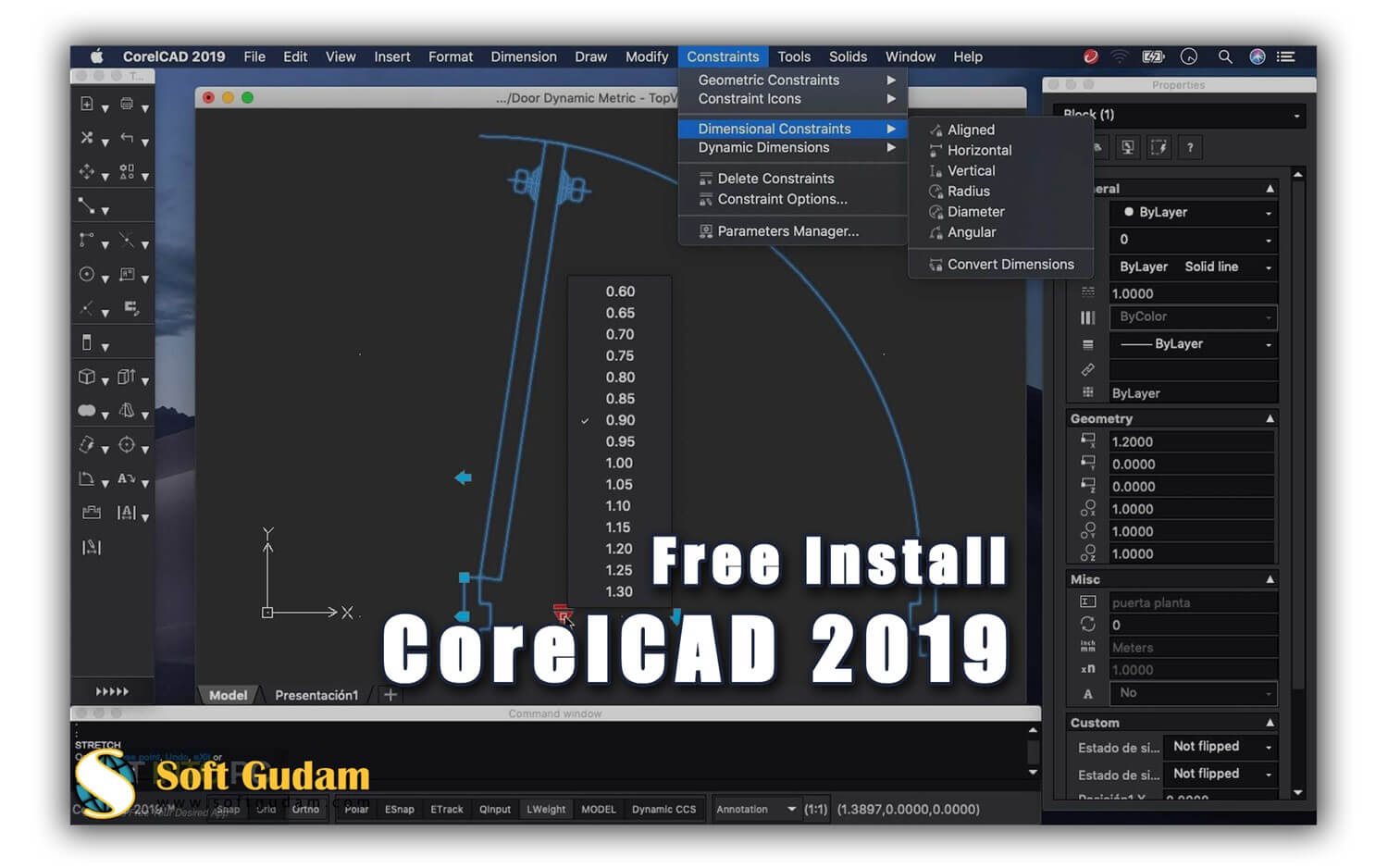
Although CorelCAD still miss many of AutoCAD’s more advanced option, it’s cheap cost and similar look and feel continue to make CorelCAD an best alternative for certain budgets.
What’s New in CorelCAD 2019?
- PolySolid
- Pushpull
- ChamferEdges
- Layer Pallette
- Selection Highlighting
System Requirement:
Windows
- Windows 10, Windows 8 or Windows 7 (32-bit or 64-bit)
- Dual-Core or higher
- Ram 2GB minimum (8GB recommended)
- Hard disk space 500MB
- GPU 3D graphics accelerator with OpenGL v1.4 (OpenGL v3.2 or higher recommended)
- Monitor 1280×768 minimum (1920 x 1080 recommended)
MacOS
- Mac OS X v10.10 or higher (including mac OS Sierra)
- Duo processor (or better)
- Ram 2GB minimum (8 GB or more recommended)
- Hard disk space 500 MB
- GPU 3D graphics accelerator with Open GL v1.4 (Open GL v3.2 or higher recommended)
- Monitor 1280 x 768 minimum (1920 x 1080 recommended)
Free Download CorelCAD
Click on the below “Download Now” and SKIP AD then download CorelCAD from SoftGudam.com
CorelCAD 2019 Download