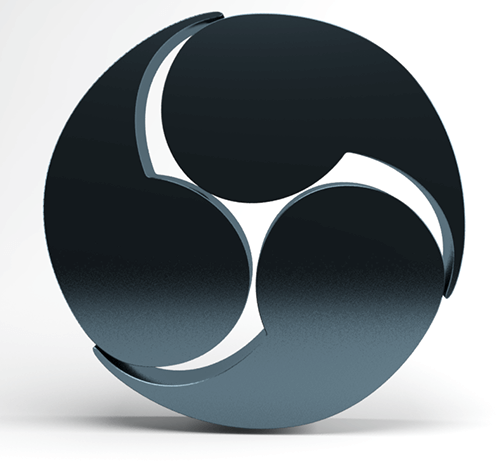What’s new in SketchUp 2019 Download Free Version
File Name : SketchUp 2019
File Size : 357 MB
License : Free Edition
Publisher : Trimble Inc
Release Date : 05/01/2019
OS : Windows
SketchUp 2019 Download the best software and it is one of the most used CAD solution software in the world, which creates and edits 2D and 3D designs. Formerly it’s known as Google SketchUp. SketchUp originally developed and released by the Last software at Google. In January 2007 Google released SketchUp Make a free download SketchUp version for everyone, but they also Kept Pro and Paid version Google SketchUp Pro. Trimble Inc. developed a new version of SketchUp in 2013 under their ownership from Google. SketchUp is now part of Trimble Inc’s Construction sector.
Read More About
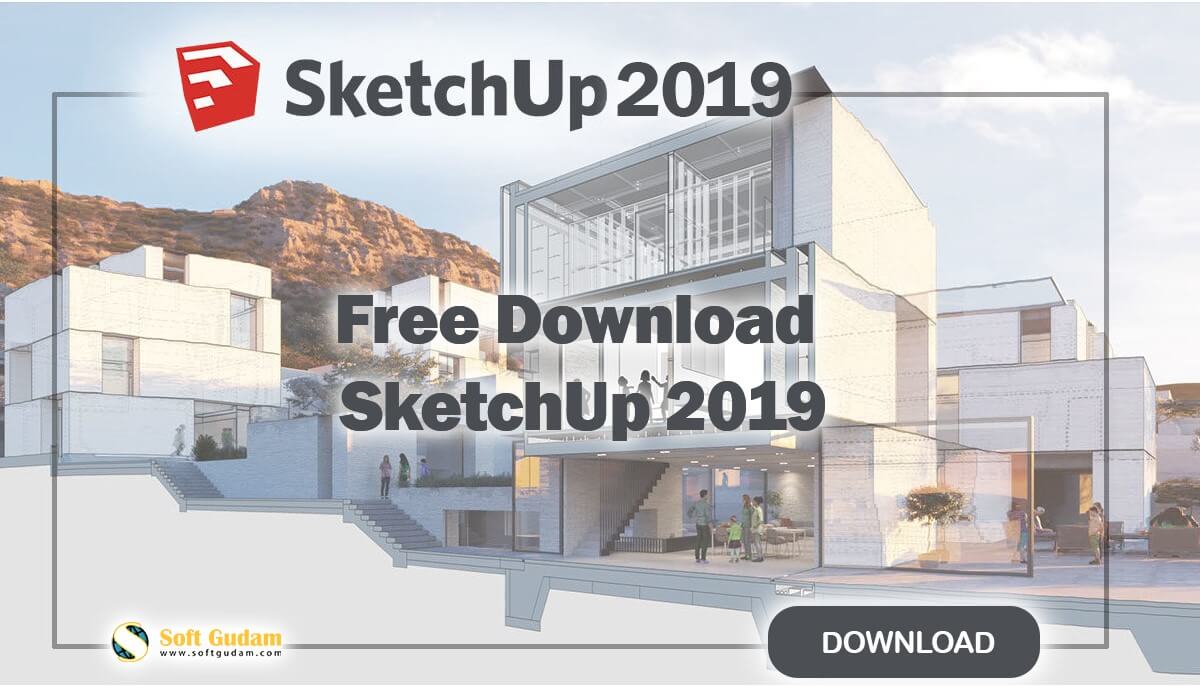
SketchUp 2019 Download How to Free For Your PC
This Computer-Aided-Drawing (CAD) application is being used in many different creative industries, such as; Interior Design industries, Architecture design, Landscape, mechanical and civil engineering, Automobile engineering, Video game, and film industries. SketchUp is very easy to learn and incredibly easy to use. Using SketchUp is very easy like using a pen and paper for drawing. It has so many built-in features, you can also get access to Trimble 3D warehouse for free 3d for free textures and effects. Also, some of its built-in features include lighting effects, lots of material textures, a layer manager, and animations. Although SketchUp doesn’t offer a wide range of built-in models, it avails all the symbols and models which ensure CAD designers of different level of skills to achieve the desired results.
What’s new in SketchUp 2019?
Sketchup 2019 released about one month ago January 5, 2019. SketchUp 2019 is the latest version of the application. The new version is now faster and cleaner. We are going to share with you Few remarkable upgrades in SketchUp 2019.

- New Welcome Window: SketchUp 2019 welcome window has been improved. Its included learn section, you can get access to SketchUp forum, campus, and videos.
- Newline Styles: Line styles upgrade is the best improvement so far in the 2019 version. Now you can directly add a line in SketchUp. In these new features, you have everything to draw 2D designs.
- Tape Measure Tool: SketchUp now enhanced the tape measure tool. Now just hovering over objects or space you can see every measurement digits.
- DWG/DXF import & export Improvements: On SketchUp 2019 you can export& import DWG files.
- Selection Fill Improvements: This upgrades is pretty minor, but still pretty handy in 3D designs. In this version, the section fills automatically detect hidden objects and smart fill.
- Other few improvements were added in SketchUp 2019, such as; Layout file locking, fast and realistic rendering, etc.

Editions
SketchUp comes in 4 editions. They are;
Free Edition: Free version SketchUp 2018 released was in November 2017 as a web-based application that replaced Sketchup Make. You can save the cloud and also you can save locally as an SKP file in SketchUp free. It does not support extension and editing materials.
Make Edition: SketchUp Make was first introduced in May 2013, it’s formerly known as SketchUp Home and Personal use. It’s free of charge version, and it’s for home and personnel uses. SketchUp Make replaced as Free. The last update was on November 2017, there won’t be any other new version of these editions but it’s still available to download.
Shop Edition: SketchUp Shop edition is especially for small businesses like woodworkers, DIY designers, and other creative users. It has 3D print and shops machine features. The shop is a web-based application and you can run it with an online browser.
Pro-Edition: SketchUp Pro has all functionality of all other editions. It includes access to a Trimble warehouse for cloud supports an unlimited texture and effect for free download.
System requirements (minimum)
Google SketchUp 2019 download and install with minimum system requirements below.
Microsoft Windows
- Operating System: Windows 7 or later
- Processor: 1 GHz or higher
- Memory: Ram 4GB
- Graphics: 512 MB memory with 3D supported the graphics card.
- Hard-Disk: 500MB free space
- Other: Internet connection and Microsoft Internet Explorer 9 or higher or other browsers.
macOS
- Operating System: 10.12 sierra or later
- Processor: 2.1 GHz Intel processor or higher
- Memory: Ram 4GB
- Graphics: 512 MB memory with 3D supported the graphics card.
- Hard-Disk: 500MB free space
- Input Devices: 3 Button mouse.
- Other: Internet connection and Safari or other browsers.