Social Downloader Download Free For Windows
Social Downloader
Social Downloader is a most popular software to download video, photos and any kind of data from social media such as facebook, twitter, instagram. In this software you can add your social media accounts and download photos or video within a click. This software has special feature, when you log in your social media account by this software you can show how many comments and likes the photos revived and notified you how long ago they were posted.
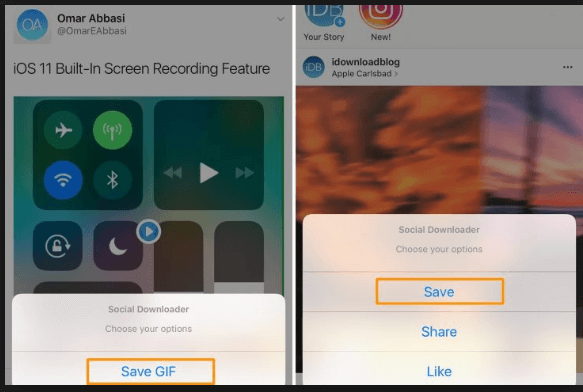
Social Downloader provides an option that’s can help you to post create and share with friends. You can add more than one account from the same social network; just click on the “Add Account” button and login with email and password.
Photo section and viewing options are another great option, where you can find out how many comments and like the image received.
How to download from different Social Media Sites?
- Facebook: There are two options in the photos section, one is Tagged( Images you have been tagged from your friends ) and another is Albums. Select your choosing option, which you want to download.
Another section is “Friends” where you can download photos of your friends.
- Instagram: After login your Instagram account you can “Feed” option where you can see the wall of posts those you follow you and you can easily download photos or video just clicking on the download button.
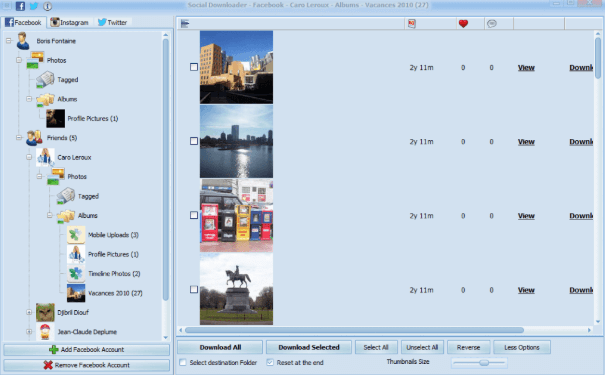
There are another option “Following” and “Followers” option where you can see your specific friends post and download to your computer as the same system.
Pros :
- 100% free from virus.
- Easy-to-use (For beginners).
- Fast downloading.
- Multiple account add system.
Cons :
- Only English language interface.
- Not good perform with windows old versions.
Social Downloader download and installation :
Downloading and installation is very easy of this software. At first, you click on the “Download “ button and get download link and download takes few moments. After downloading complete, just double click on the download file. After that You can get Run program in your download file, select and run it. Once you get The software installed, click on the icon in the Start menu to start the Social Downloader application.
Conclusion: This software’s great feature is there you can add more social media account use them at a time. The program of this software is very good organized. I personally use this software and recommend you to use it.




























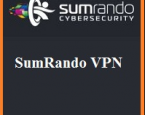
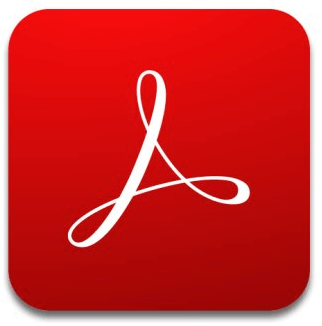


You can download free video and does not require registration. It works on Windows, macOS, Android, iPhone, and iPad. Only a web browser is required. You don’t need to install any additional software. All videos can be saved offline.