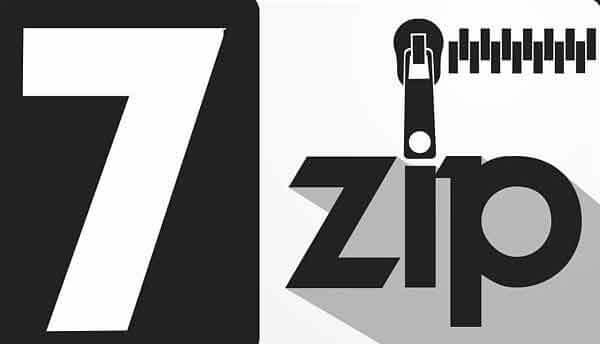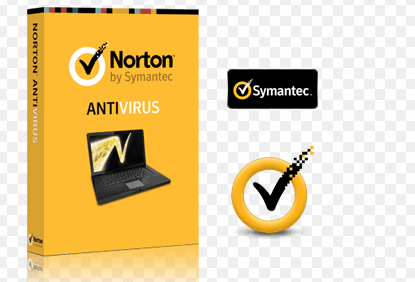Sumatra PDF Download | Sumatra PDF Reader Download
File Name :
File Size : 4.63 MB (32-bit), 4.96 MB (64-bit)
License : Free
Publisher : www.sumatrapdfreader.org
Release Date : 01/06/2006
OS : Windows
Sumatra PDF Download is one of the fastest PDF reader software which can read works with multiple file formats. The valuable program provides a freeware open-source PDF reader and viewer software. It has a simple and clean interface that can help you to use the software easily. It supports several file formal such as PDF, eBook, XPS, CBR, CBZ, ePub, MOBI, CHM.
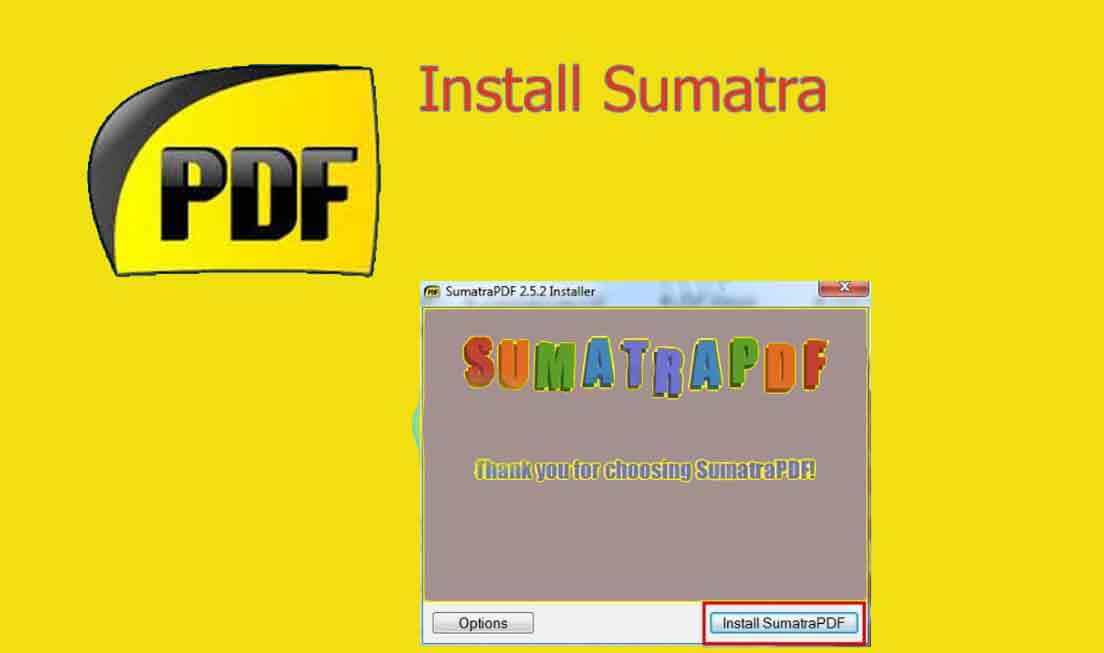
Sumatra PDF Download is the best alternative to large PDF programs and anyone looking for a sleek PDF viewer should give it a try. It has only one file and no external dependencies, so anyone can run it easily from an external USB drive.
Sumatra PDF reader provides some useful and comfortable feature which is created originally for a user that computer configuration is very poor. Users can zoom in and out the pages and view in full screen. Sumatra PDF is small size software and it reserves a single amount space of the disk.
Features and Highlights of Sumatra PDF Download:
- 100% Anti-Virus free.
- Support several file formats.
- Windows all versions supported.
- Simple and Easiest user interface.
- Latest updated version with new features.
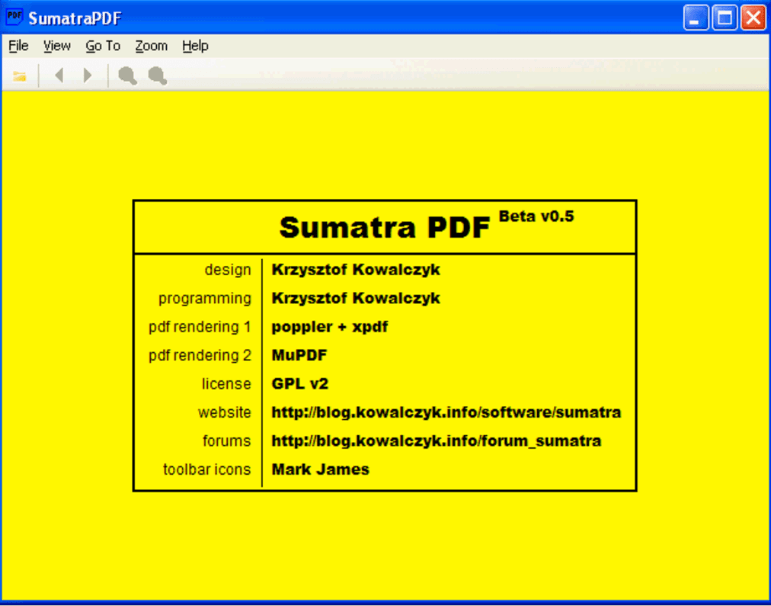
Why You Download Sumatra PDF?
First of all Sumatra PDF reader is a free and open-source software for all kinds of purposes. It required a small amount of space of computer disk. In a poor hard disk anyone can easily use the software. Some free PDF reader tends to be slow at displaying large images and freeze for a while.
Pros and Cons of Sumatra PDF reader:
Pros:
- Simple and Easy to use.
- Fastest open the PDF file.
- Perfect reader for eBooks.
Cons:
- Can’t edit PDF files.
- Some useless features.
Download Sumatra PDF:
Hit on the download button and software will download on your computer. Then open the download file and you click on the .exe file and install it by the following instructions.